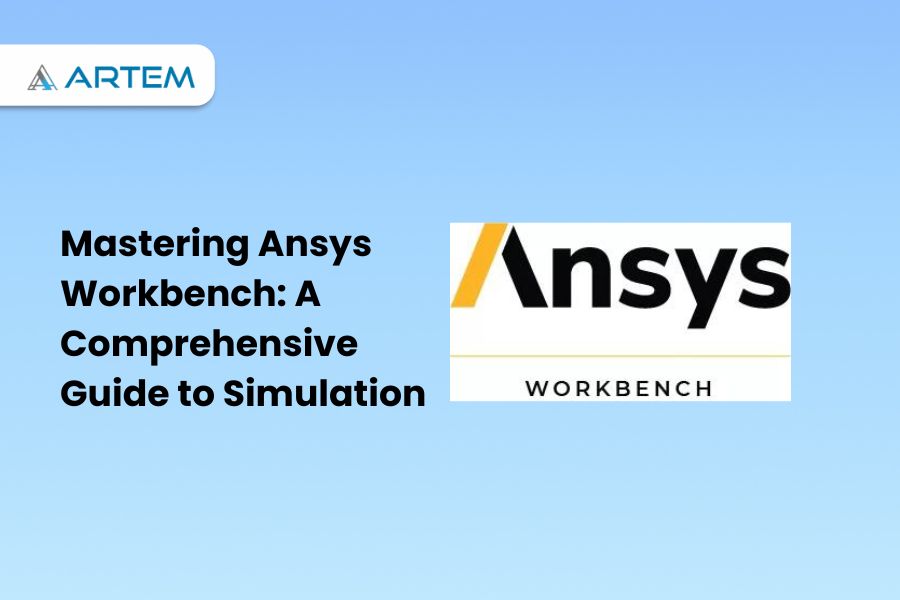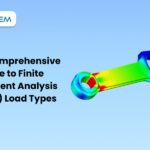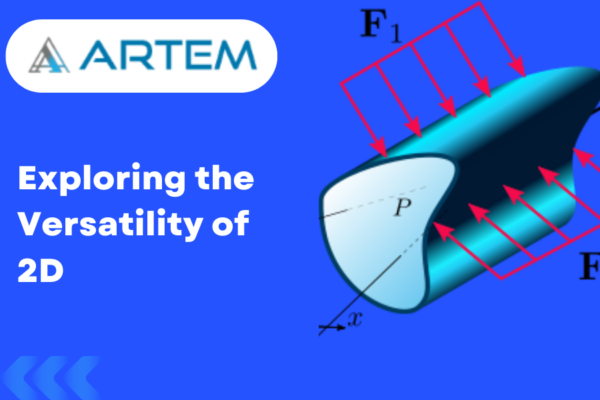Mastering Ansys Workbench: A Comprehensive Guide to Simulation
In the world of engineering and product design, simulation is a game-changer. It allows engineers and designers to virtually test and validate their ideas, saving time, reducing costs, and improving product performance. Ansys Workbench is at the forefront of simulation technology, and this article is your guide to mastering its capabilities and harnessing its power for comprehensive simulations.
The Significance of Ansys Workbench
Ansys Workbench is a versatile and powerful simulation platform used by engineers across the globe to solve complex engineering challenges. It offers a wide array of simulation tools, including structural analysis, fluid dynamics, electromagnetic simulation, and more. Here’s why Ansys Workbench is so significant:
1. Simulation Accuracy: Ansys Workbench provides highly accurate results, ensuring that the virtual tests closely mimic real-world behavior.
2. Multidisciplinary Simulation: It allows engineers to perform simulations in multiple disciplines, enabling a holistic approach to product development.
3. Optimization: With Ansys Workbench, you can optimize your designs for performance, cost, and other critical factors.
4. Time and Cost Savings: By identifying and solving problems in the virtual environment, Ansys Workbench reduces the need for costly physical prototypes and extensive testing.
The Journey to Mastery
Mastering Ansys Workbench is a journey, and it involves several key steps:
1. Understanding the Interface: Familiarize yourself with the Ansys Workbench interface, and learn how to navigate through its various modules and tools.
2. Defining the Problem: To perform an effective simulation, you need to clearly define the problem and the parameters you want to study.
3. Building the Model: Learn how to create the 3D model of your design within Ansys Workbench. This involves geometry creation and meshing.
4. Setting Up Boundary Conditions: Define the environment and constraints under which your design will be tested. This is a critical aspect of simulation setup.
5. Running Simulations: Ansys Workbench provides different solvers for various types of simulations. Understand how to set up and run simulations efficiently.
6. Analyzing Results: After running simulations, it’s crucial to analyze and interpret the results. This is where the real insights are gained.
7. Iteration and Optimization: Based on the results, make necessary design changes and iterate the simulation to optimize your product’s performance.
Mastery of Ansys Workbench opens doors to various benefits:
– Improved Product Quality: By thoroughly testing your designs, you can catch and correct issues before production, ensuring higher-quality products.
– Cost Reduction: Reduced reliance on physical prototypes and testing can lead to significant cost savings.
– Faster Time to Market: Quick and accurate simulations help you bring your products to market faster, gaining a competitive edge.
– Innovation: Ansys Workbench allows you to push the boundaries of what’s possible, fostering innovation and groundbreaking designs.
Start Your Journey Today
Becoming a master of Ansys Workbench is a commitment to constant learning and improvement. It’s a path to becoming a more effective, knowledgeable, and innovative engineer or designer. Whether you’re a student, a professional engineer, or a product designer, the comprehensive guide to mastering Ansys Workbench is your key to unlocking the potential of simulation technology and achieving excellence in your field. So, don’t wait—start your journey to mastering Ansys Workbench today.
Elevate your engineering skills with Artem Academy. Learn the intricacies of this powerful finite element pre-processor software used in various industries. Master meshing and modeling for real-world applications. Enroll now and enhance your engineering career with us.