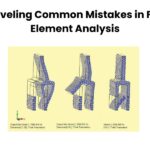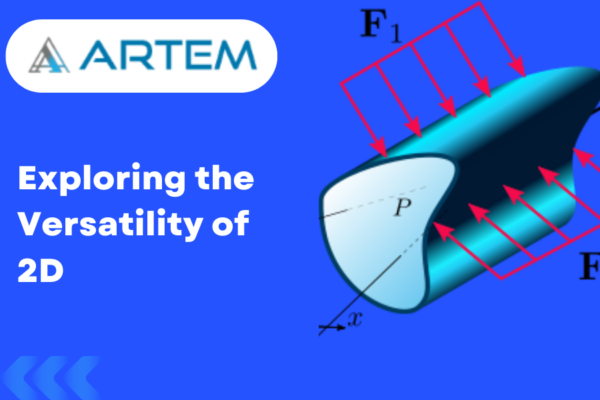Efficient Meshing Techniques with HyperMesh: Tips and Tricks
In the world of finite element analysis (FEA), mesh generation is a critical step that can significantly impact the accuracy and efficiency of your simulations. HyperMesh, a powerful and versatile pre-processing tool, offers a wide array of features to streamline this process. we’ll explore some efficient meshing techniques and share valuable tips and tricks to enhance your meshing skills using Hyper Mesh.
Selecting the Right Element Type:
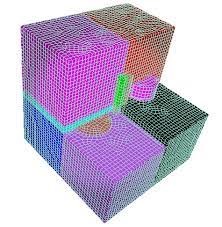
One of the first decisions you’ll face when creating a mesh is selecting the appropriate element type. HyperMesh offers a variety of element options, each with its own characteristics. Choosing the right element type for your analysis is crucial. Consider factors such as geometry, loading conditions, and the type of analysis you are conducting.
Employing Automatic Meshing:
Hyper Mesh’s automatic meshing tools can significantly expedite the mesh generation process. By defining mesh controls and using the Auto mesh feature, you can let the software generate the mesh for you, saving time and reducing the likelihood of errors.
Smart Use of Mesh Controls:
Mesh control is a powerful feature in Hyper Mesh that allows you to refine or coarsen the mesh in specific areas. Use this feature strategically to focus higher mesh density in regions of interest, like areas with high stress or areas with complex geometry.
Quality Mesh Metrics:
Keep a close eye on mesh quality metrics. Hyper Mesh provides various tools to assess the quality of your mesh, including element aspect ratio, skewness, and jacobian checks. A high-quality mesh ensures more accurate simulation results.
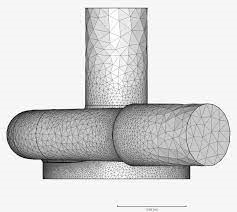
Parametric Meshing:
Hyper Mesh’s parametric meshing capabilities are invaluable when dealing with design variations or optimization studies. Create a base mesh and use parameters to adjust it for different scenarios, reducing the need for manual remeshing.
Meshing for Contact Surfaces:
In simulations involving contact, meshing the contact surfaces correctly is crucial. HyperMesh offers tools for creating tied, sliding, and frictional contact interfaces. Ensure that your mesh accurately represents the contact behavior of your components.
Use of Solid Map Meshing:
For complex geometries, solid map meshing can be a game-changer. It simplifies the meshing process by automatically generating a mesh that conforms to the geometry. This feature is particularly useful for intricate 3D models.
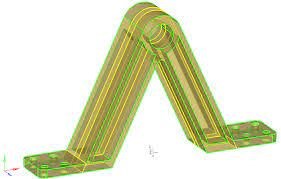
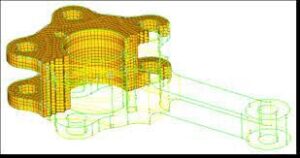
Optimization and Re-analysis:
If you need to refine your mesh after running an analysis, Hyper Mesh enables you to optimize and re-analyze the mesh without starting from scratch. This saves time and resources in iterative design processes.
Efficient meshing is vital for successful FEA simulations, and Hyper Mesh, offered by Artem Academy, is the ideal platform for achieving accuracy and efficiency. By implementing these valuable tips and tricks, you can unlock Hyper Mesh’s full potential, elevating your meshing skills for more precise and insightful results. Proficiency in Hyper Mesh not only enhances your analysis but also expedites your engineering projects, making it a valuable asset from Artem Academy.