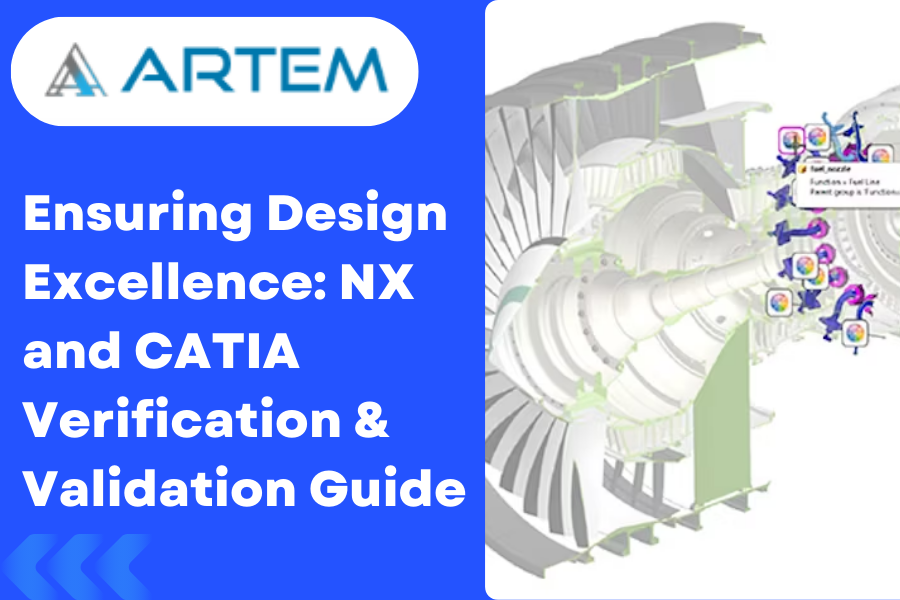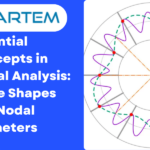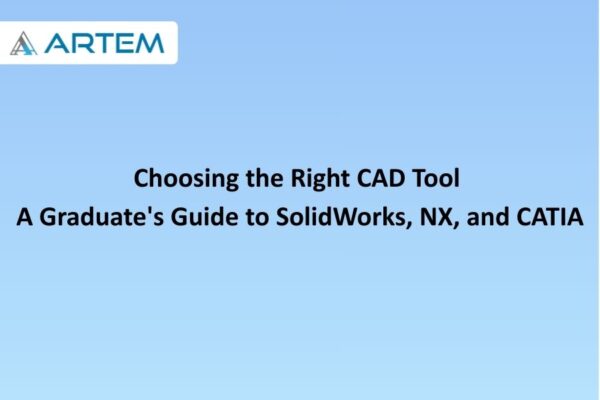Ensuring Design Excellence: NX and CATIA Verification & Validation Guide
Verifying and validating a model developed in NX or CATIA is a crucial step to ensure that the design meets the specified requirements and adheres to industry standards. The verification process focuses on checking the model for accuracy, while validation ensures that the model aligns with the intended functionality and performance. Here’s a guide on how to perform verification and validation in NX or CATIA.
VERIFICATION STEPS
1.Geometry Checks:
- NX:
- Utilize tools like “Check-Mate” to verify the geometric integrity of your model.
- Run geometry analysis tools to ensure there are no gaps, overlaps, or inconsistencies in the geometry.
- CATIA:
- Use the “Healing Assistant” to repair any geometric issues.
- Employ the “Geometrical Set” feature to organize and check geometry.
2.Dimensional Checks:
- NX:
- Inspect and validate dimensions using the “Inspect” or “Measure” tools.
- Ensure that dimensions meet the specified tolerances.
- CATIA:
- Utilize the “Measurement” and “Dimension” tools to verify dimensions.
- Check that dimensions conform to the design requirements.
3. Interference Checks:
- NX:
- Use the “Interference Analysis” tool to detect and resolve interference issues.
- Ensure that components do not interfere with each other during operation.
- CATIA:
- Employ the “Clash Detection” tool to identify interference.
- Validate that there are no clashes between components.
4. Assembly Checks:
- NX:
- Verify assembly constraints and relationships using the “Assembly Navigator.”
- Ensure that parts are correctly positioned and connected in the assembly.
- CATIA:
- Use the “Assembly Design” workbench to validate assembly constraints.
- Confirm that the assembly functions as intended.
VALIDATION STEPS
1. Simulation and Analysis:
- NX:
- Utilize the simulation capabilities to analyze structural, thermal, or fluid behavior.
- Validate that the model performs as expected under different conditions.
- CATIA:
- Leverage simulation tools for structural, thermal, or fluid analysis.
- Validate the model’s performance against design requirements.
2. Prototyping and Testing:
- NX:
- If applicable, use NX for generating prototypes through additive manufacturing or traditional methods.
- Conduct physical testing to validate the model’s real-world behavior.
- CATIA:
- CATIA provides capabilities for generating prototypes and simulations for testing.
- Validate the physical prototype against the virtual model.
3. Collaborative Design Review:
- NX:
- Use the “Teamcenter” integration for collaborative design reviews and feedback.
- Ensure that all stakeholders are aligned on the design requirements.
- CATIA:
- Leverage collaborative design environments for multidisciplinary reviews.
- Incorporate feedback to refine and validate the design.
4. Compliance with Standards:
- Ensure that the model complies with industry standards, such as ISO, ASME, or specific customer standards.
- Validate that the design meets regulatory requirements for the intended application.
DOCUMENTION
1. Design Documentation:
- Create comprehensive design documentation that includes drawings, specifications, and design intent.
- Ensure that the documentation accurately reflects the verified and validated design.
2. Change Management:
- Implement a robust change management process to track and document any modifications to the design.
- Validate that changes align with the initial design requirements.
1. Table for NX and CATIA in view of Verification Steps :
| Verification Steps | NX | CATIA |
|---|---|---|
| Geometry Checks | – Use “Check-Mate” and geometry analysis tools. | – Utilize “Healing Assistant” and geometry checking tools. |
| Dimensional Checks | – Inspect and validate dimensions using “Inspect” or “Measure” tools. | – Use “Measurement” and “Dimension” tools for verification. |
| Interference Checks | – Use “Interference Analysis” to detect and resolve interference. | – Employ “Clash Detection” for identifying interferences. |
| Assembly Checks | – Verify constraints and relationships using “Assembly Navigator.” | – Use “Assembly Design” workbench to validate constraints. |
2.Table for NX and CATIA in view of Validation steps:
| Validation Steps | NX | CATIA |
|---|---|---|
| Simulation and Analysis | – Utilize simulation for structural, thermal, and fluid analysis. | – Leverage simulation tools for structural, thermal, and fluid analysis. |
| Prototyping and Testing | – Generate prototypes through additive manufacturing or traditional methods. | – Use CATIA for generating prototypes and simulations for testing. |
| Collaborative Design Review | – Use “Teamcenter” integration for collaborative reviews and feedback. | – Leverage collaborative design environments for multidisciplinary reviews. |
| Compliance with Standards | – Ensure compliance with industry standards and regulatory requirements. | – Validate compliance with industry standards and regulatory requirements. |
3.Table for NX and CATIA in view of Documentation :
| Documentation | NX | CATIA |
|---|---|---|
| Design Documentation | – Create comprehensive design documentation with drawings and specifications. | – Develop detailed design documentation with drawings and specifications. |
| Change Management | – Implement a robust change management process to track modifications. | – Ensure a robust change management process to track and document changes. |
Conclusion: Ensuring Excellence in Design
Verifying and validating a model in NX or CATIA is an iterative and comprehensive process that involves both digital analysis and real-world testing. By systematically checking geometry, dimensions, interferences, and assembly, and then validating through simulation, prototyping, and collaborative design reviews, you ensure the excellence of your design. The documentation and change management steps add a layer of control and traceability, ensuring that the design remains aligned with requirements throughout its lifecycle.