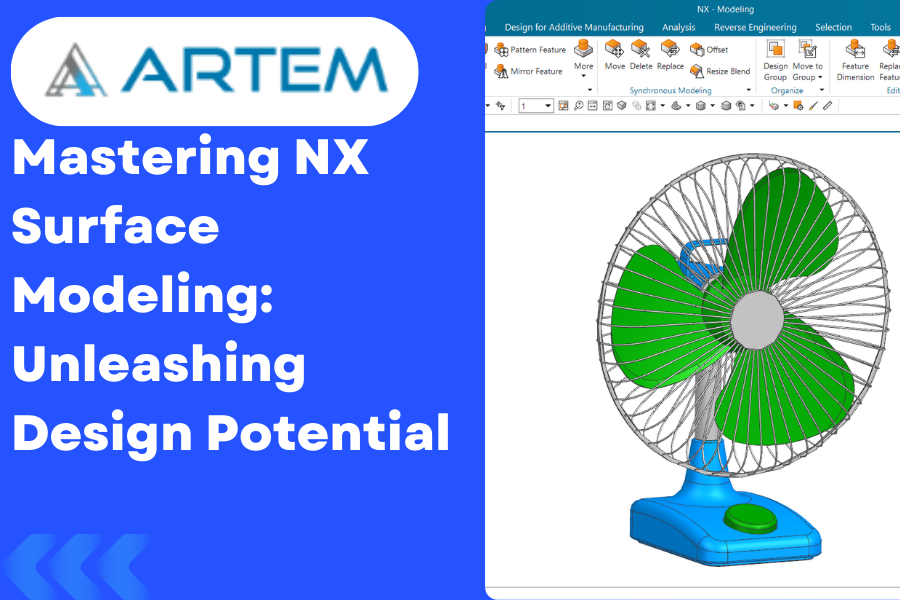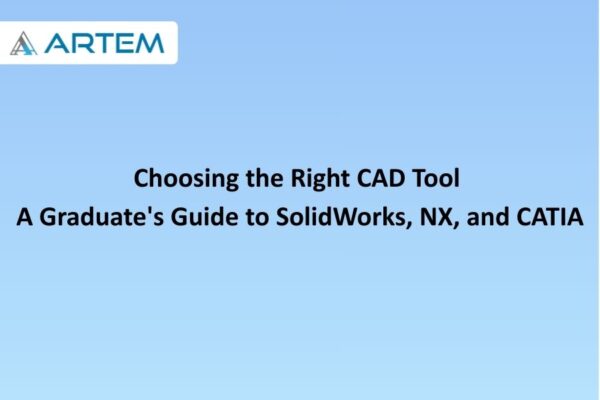Mastering NX Surface Modeling: Unleashing Design Potential
Welcome to our exploration of Surface Modeling in NX, where we unravel the intricate world of creating complex shapes and designs. Surface modeling is an integral part of computer-aided design (CAD) that allows engineers and designers to craft aesthetically pleasing and functionally efficient products. Let’s dive into the depth of NX’s surface modeling capabilities.
Understanding Surface Modeling
Surface modeling involves creating 3D shapes using interconnected surfaces rather than solid volumes. This technique is particularly useful when dealing with intricate designs, ergonomic considerations, or the need for smooth transitions between shapes.
NX Surface Modeling Options:
1 Curve Creation:
- Spline Curves: Start your surface modeling journey by mastering the creation of spline curves. These smooth, continuous curves are essential for creating organic shapes.
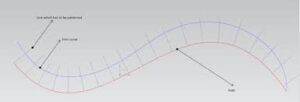
- Section Curves: Learn to use section curves for precise control over the shape of your surfaces. These curves define the profiles that shape your surfaces.
2. Surface Creation:
- Extrude and Revolve Surfaces: Begin with the basics. Extrude and revolve surface creation tools allow you to extend and rotate 2D profiles to form 3D surfaces.
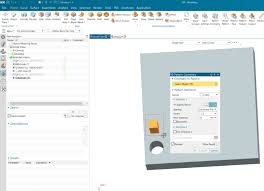
- Blend and Sweep Surfaces: Explore the blend and sweep options for creating complex transitions and blends between different surface sections.
3. Advanced Surface Operations:
- Extend and Trim Surfaces: Refine your surfaces by extending or trimming them to meet specific design requirements.
- Offset Surfaces: Create offset surfaces for generating parallel or concentric surfaces with controlled distances
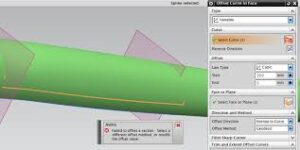
4. Surface Editing:
- Move and Edit Surface Points: Gain control over your surfaces by moving and editing surface points to achieve the desired shape.
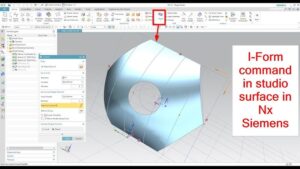
- Global Surface Editing: Utilize advanced editing tools to globally modify surfaces and maintain design intent.
5. Surface Analysis and Validation:
- Curvature Analysis: Evaluate the quality of your surfaces using curvature analysis tools. Ensure smooth transitions and avoid undesirable surface anomalies.
- Surface Validation: Employ validation tools to check for gaps, overlaps, or other issues in your surface model.
6. Hybrid Modeling:
Combine with Solid Modeling: Integrate your surface models seamlessly with solid modeling for a hybrid approach, allowing the best of both worlds.
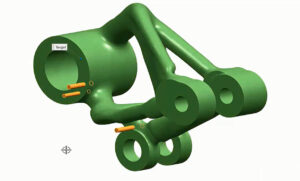
7. Documentation and Export:
- Detailing and Annotation: Add detailing and annotations to your surface models to create comprehensive manufacturing documentation.
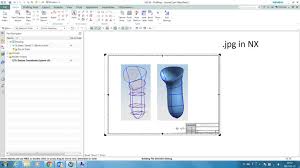
- Export Options: Familiarize yourself with various export options to share your surface models with other CAD systems or stakeholders.
Conclusion:
Surface modeling in NX opens up a realm of possibilities for designers and engineers. By mastering the diverse set of tools and techniques available, you can bring your most ambitious designs to life. Remember, practice and experimentation are key to becoming proficient in surface modeling.
Happy modeling!